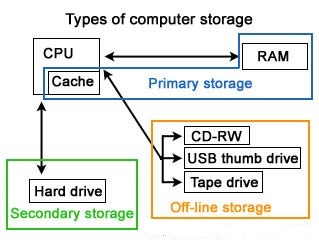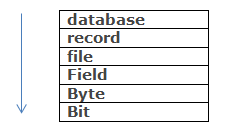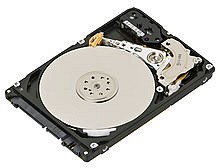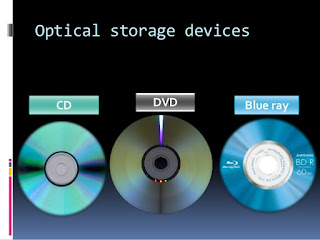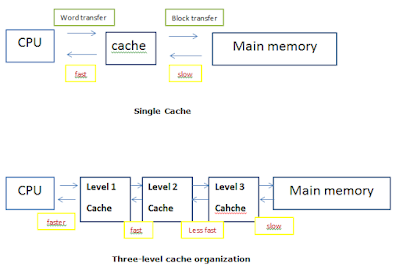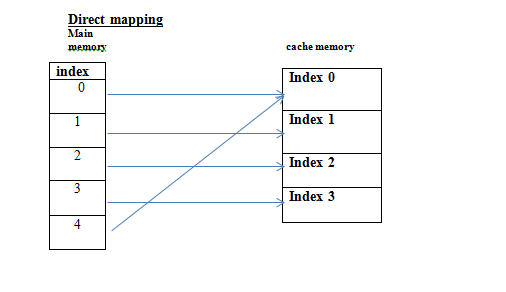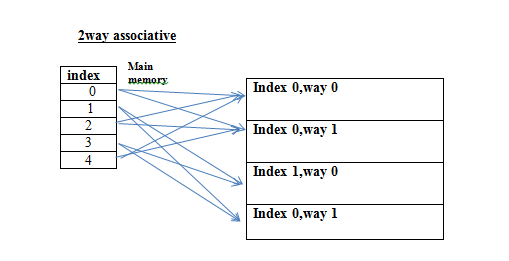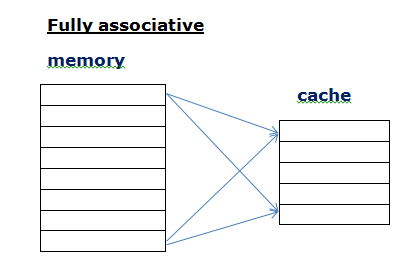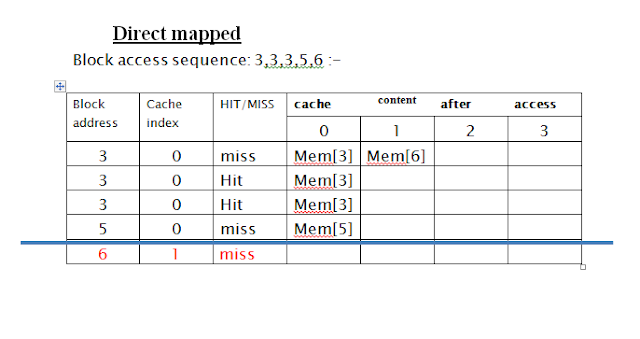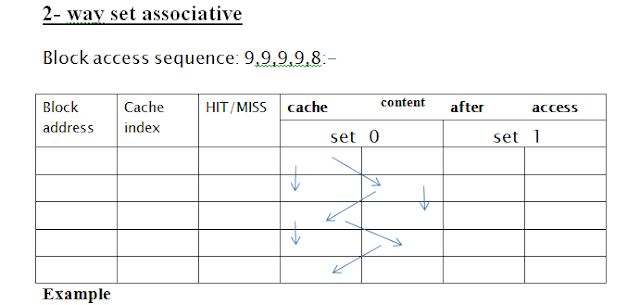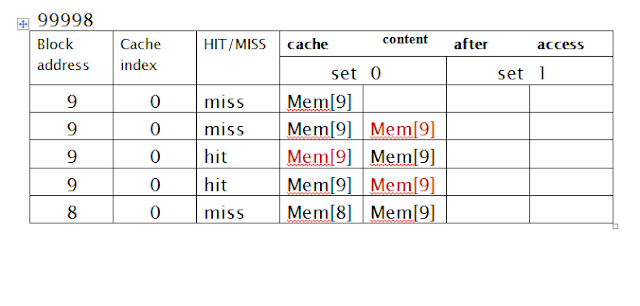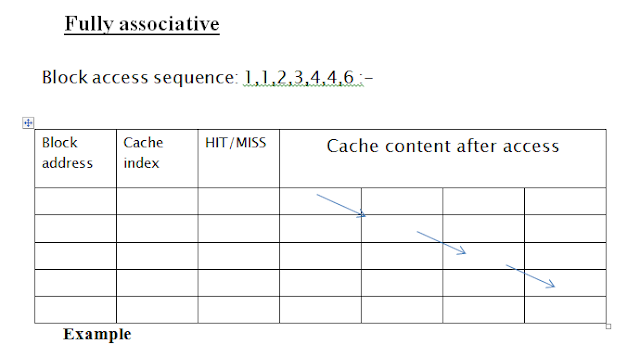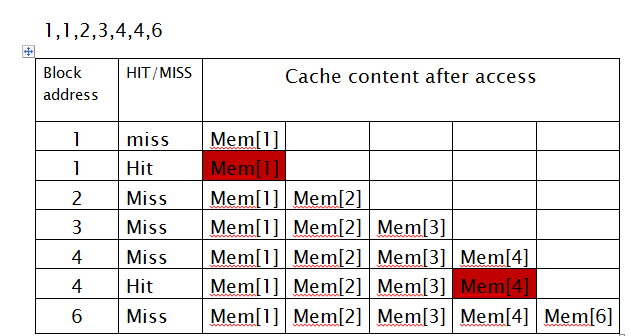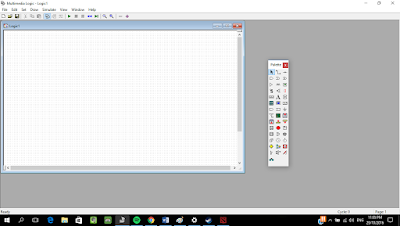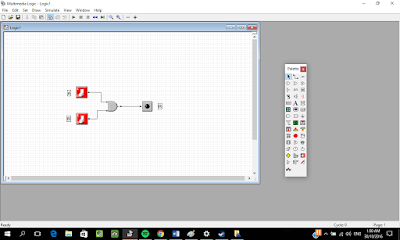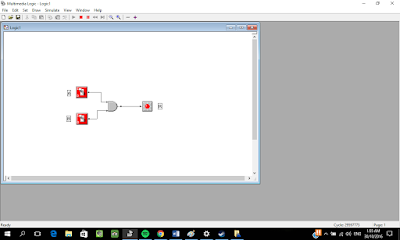INPUT and OUTPUT
Difference between Input and Output Devices
Input and output devices performs two types of operations in a computer system. Input is any data that we send to a computer for processing. That can be an image from a Digital Camera, or some letters types via keyboard in a word document. Output is the result of the data we can see through some output device like a picture displayed by the Monitor, a word documented printed by a printer etc.
Input Devices
An input device feeds data to the computer system for processing.
Here is a list of input devices of a Computer System. We are going to discuss the most commonly used input devices in this article.
Complete list of Input Devices
- Keyboard
- Mouse
- Scanner
- Digital Camera , Camcorder
- Gamepad, Joystick, Steering wheel.
- Mic
- Barcode Reader
- Pen / Stylus
- Touch Screen
- Webcam
- Biometrics (Thumb impression / Face detection)
Keyboard
Keyboard is the most common input device of a Computer System. The keyboard resembles a typewriter. Modern Keyboards have more than just the letter and numeric keys. They have multimedia keys for volume control, Play / Pause videos etc. Every single key on a keyboard is assigned a binary numbers to it which transmits that binarypattern to the computer.
Now, have you ever wondered why the keys on a keyboard are not in alphabetic order? The keys are laid out in the QWERTY order so that those key that are often struck in succession were not next to each other. Therefore, the QWERTY layout is intended for slow typists. While for speed typing there is another keyboard available with "Dvorak" layout.
Same is the case with the numeric keys layout. If you have noticed, the layout of a Phone is different from that of a numeric keys on a Keyboard. It's because earlier phones cannot handle fast dialers. However, the layout of numeric keys on a keyboard are designed for speed typing.
Mouse
Mouse is another commonly used input device of a computer system. The mouse is a pointing device that moves the cursor on the screen. You can place the cursor on icons and by clicking you can launch a program. A typical Mouse has two buttons, the left and right clicking buttons and a wheel in the center for scrollingA user can perform many operations through a Mouse, like selecting or arranging different program icons on the desktop. Copy / Paste text in a word document, scroll webpages, and of course a mouse can come in handy while playing computer games.
There are two types of Mouse, one type has a rubber-covered ball at the bottom. As the mouse is slid on a surface, the ball rolls, resulting in movement of the cursor on the screen. This is the traditional type of mouse which is getting obsolete these days and this type of Mouse does not performs well on some surfaces. The other type is an Optical Mouse, which is popular these days. The optical Mouse tracks the Mouse position using the optical sensor. The optical mouse can perform well as compared to the traditional mouse.
Scanner
Scanner is the third important input device of a computer system. A scanner converts printed documents in to images. Some types of scanners scan documents and produce the results in black & white images. The scanner operates in the same manner as a Photocopier. A colored scanner works somewhat in a complicated manner as compared to a simple scanner.
Digital Camera
Digital Cameras are used to capture images. Those images are then transferred to a computer when the Camera is connected to the computer. Mostly the Digital Camera images are in JPEG format.
Gamepad
A computer can serve many purposes. Besides work, a user can also play games on a Computer. You can use a keyboard and mouse for gaming but a specialized Hardware device, i-e a Gamepad can also be used. A gamepad is used for controlling games, with few buttons that controls the movements of character in a Computer Game.
Output Devices
Output devices displays the processed form of data to the end user.
Common Output devices include;
Monitor
Monitor is the most important output device of a computer system. The monitor is the display screen of a computer. Cathode Rays Tube (CRT) and Liquid Crystal Display (LCD) are the two types of Monitors.
The CRT monitor looks like a television. At one end of CRT Monitor there is a device that produce electrons and bombard it towards the other end where the screen is located, resulting in the screen glowing because of a substance on the screen. The CRT Monitors are expensive and occupies more space as compared to LCD Monitors.
LCD stands for Liquid Crystal Display. It has the properties of both liquid and solid, that’s why it has a sharp and better picture quality than CRT Monitors. LCD monitors are relatively expensive then CRT monitors. Basically, the LCD monitors were designed for laptops. Nowadays they are getting popular because of its slim size and flat screen.
Printers
A Printer takes print commands from a computer and print out text / images on a paper. Different types of printers are available for various purposes. A printer for office use must be heavy duty and fast while for photographs it must produce high quality prints. Dot-Matrix, Ink-Jet, Laser-Jet are the different types of printers. Print quality of Laser-Jet printer is excellent as compared to Ink-Jet or other types of printers, but they are relatively more expensive than the others. Most laser printers produce black & whiter prints while some can produce color prints as well. The color laser printers are way too expensive then black & white laser printers.
Speakers
Speaker is an important part of a computer system. Some systems have a built-in speaker, though they are small in size. Speaker is an essential part of a computer because they can notify about various system notifications through various sounds. Big speakers, woofers & sub-woofers are used for enhance sound quality or creating a mini home theater.